Are you looking to save money for a rainy day or that dream vacation you’ve always wanted? Look no further! The best money-saving apps of 2024 can help you reach your savings goals faster and make saving money easier and more enjoyable. Whether you’re an experienced saver or just getting started, these apps have got you covered.
Best Money-Saving Apps Compared 2024
| App | Monthly Fee |
|---|---|
| Guac | $0; Pro version: $1.99/month |
| Chime® | Zero fees |
| Quicken Simplifi | $2.39/mo ($28.73 billed annually) |
| BillTrim | One-time $99 fee |
| Revolut | Minimum fee: $0.25/month (0.25% management fee/year) |
| Qapital | $3, $6, or $12/month |
| Acorns | $3, $5, or $9/month |
| Oportun | $5/month; 30-day free trial with download |
| Rocket Money | Free; Premium: $3 to $12/month |
| YNAB Money Management Tool | $14.99/month; Free 34-day trial with no credit card or commitment requirements |
| Rakuten | Free |
Our Recommendations for the Best Money-Saving Apps
Best for saving while you spend: Guac
Guac is a straightforward app that allows you to define your savings goals, set targets, and determine the timeline to achieve them. Every time you make a purchase, the app automatically transfers a small percentage of your spending into your Guac funds. Once you reach your goal, you can use the Guac Marketplace to make your purchase and earn cash back. The app offers a free version, and you can unlock additional features with a Pro plan for just $1.99 per month.
Best for all-in-one banking: Chime®
Chime® offers online checking and savings accounts with zero fees and features to help you grow your savings automatically. When you use your Chime® debit card to make a purchase, the app rounds up the transaction to the nearest dollar and moves the change from your checking account into your savings account. You can also set up automatic transfers from your paycheck directly into your savings account if you receive direct deposits.
Best for managing your finances: Quicken Simplifi
Quicken Simplifi offers various tools to make your finances more manageable. You can link your bank accounts, credit cards, and investment accounts for a comprehensive view of your finances. The user-friendly app allows you to create monthly spending plans, manage bill payments, and set personalized savings goals. Monthly plans start at $2.39, and they are currently offering a limited-time promotion of a free 3-month trial if you switch from the Mint App.
Best for lowering your bills: BillTrim
BillTrim is a bill negotiation platform that works with your service providers to save up to $900 on your bills. It automatically pays your bills and monitors for price increases before your next autopay. Unlike many other platforms, BillTrim doesn’t take a cut of the savings and charges only a one-time $99 fee.
Best for hands-off investing: Revolut
Revolut offers money management tools, travel perks, and a fully automated robo-advisor for hands-off investing. You can start with just $100 and set up one-off or recurring deposits to boost your investment opportunities. The app provides a diversified portfolio that matches your risk appetite and automatically rebalances it to keep you on track. With a competitive management fee of 0.25% per year and a minimum monthly fee of $0.25, Revolut makes investing hassle-free.
Best for goal setting: Qapital
Qapital allows you to create unlimited, personalized savings goals and set up rules to trigger automatic saving. You can save your spare change, a fixed amount for specific purchases, or a percentage of your paycheck. Qapital also offers shared savings goals to help you and your partner reach common financial milestones. Monthly subscriptions range from $3 to $12.
Acorns
Acorns puts investing on autopilot by automatically investing your spare change in a diversified portfolio of ETFs. You can save and invest effortlessly, and the app adjusts your portfolio as needed to keep you on track with your goals. Acorns offers three subscription plans, ranging from $3 to $9 per month.
Best for simplicity: Oportun (formerly Digit)
Oportun is a simple app that links with your bank account and uses AI to calculate how much you can afford to save based on your income and spending habits. It then moves small amounts of money from checking to savings when it’s safe to save for your specific goals. For just $5 a month, Oportun can help you achieve your saving goals. There’s also a free 30-day trial available for download.
Best for tracking expenses: Rocket Money
Rocket Money helps you save money by analyzing your billing history and tracking your expenses. It offers tools to cancel unwanted subscriptions and automate your savings. Rocket Money is free to use, with premium subscriptions available for $3 to $12 per month. We highly recommend Rocket Money as an alternative to the Mint App, which is shutting down.
Best for budgeting: You Need a Budget (YNAB)
YNAB is a comprehensive money management app that allows you to connect and track all your accounts in one place. With its four rules, YNAB aims to change your relationship with money. The app claims that its users save an average of $600 by the second month and $6,000 in the first year. Monthly subscriptions cost $14.99, but you can try it out for free with a 34-day trial, no credit card or commitment required.
Best for cash back: Rakuten
Rakuten is a free app that helps you save money on everyday purchases. It offers cash back, deals, and coupons at over 3,500 stores. With the Rakuten app, browser extension, or website, you can earn cash back on online and in-store purchases. Cash-back payments are made every three months by check or PayPal.
Our Methodology
To determine the best money-saving apps, we evaluated mobile apps with features designed to make saving money easy and automatic. We considered attributes such as round-ups, customizable savings goals, and cash-back offers. Our favorites have a user-friendly interface, at least one money-saving tool, and positive user reviews in the Apple App Store and Google Play Store.
How to Use Apps to Save Money
Money-saving apps use various techniques to help you save. Some apps round up your purchases, while others offer budgeting tools or personalized goals. To start saving, download the app from the Apple App Store or Google Play Store, set up an account, connect your financial accounts, and start saving.
Are Money-Saving Apps Safe?
Reputable money-saving apps take multiple security measures to protect your account data. However, safety may vary by company. Read the terms and conditions to understand how an app uses and protects your personal information.
Why Should You Use a Money-Saving App?
Money-saving apps can make it easier to reach your savings goals, whether it’s for an emergency fund or a dream vacation. These apps encourage saving a little at a time, as small amounts add up over time. Once your savings goals are on track, you can explore high-yield savings accounts, high-yield checking accounts, or investing apps for higher potential returns.
Saving money is hard, but with the help of these apps, it can be easier and even fun! Start using them today and watch your savings grow.
This article was originally published on Personal Finances Blog.

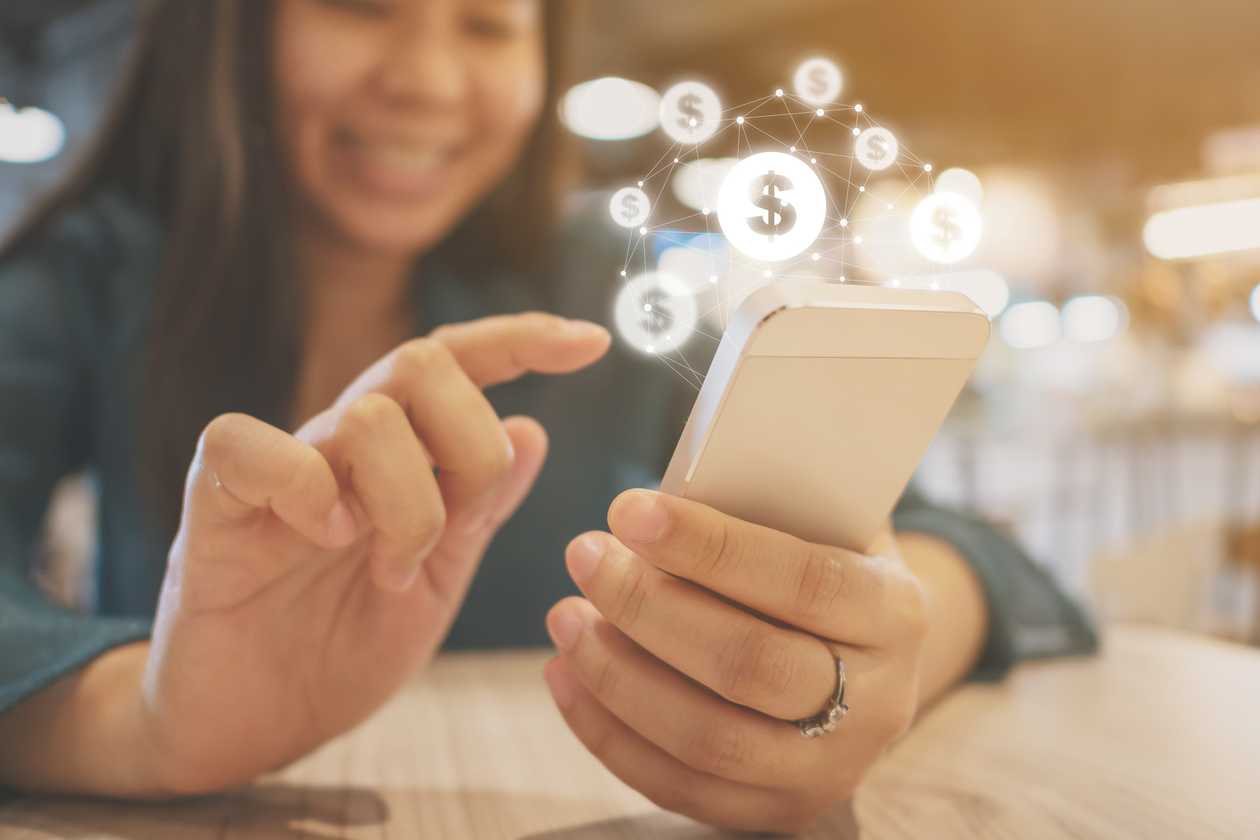
Way cool! Some extremely valid points! I appreciate you writing this write-up and the rest of the website is also very good.