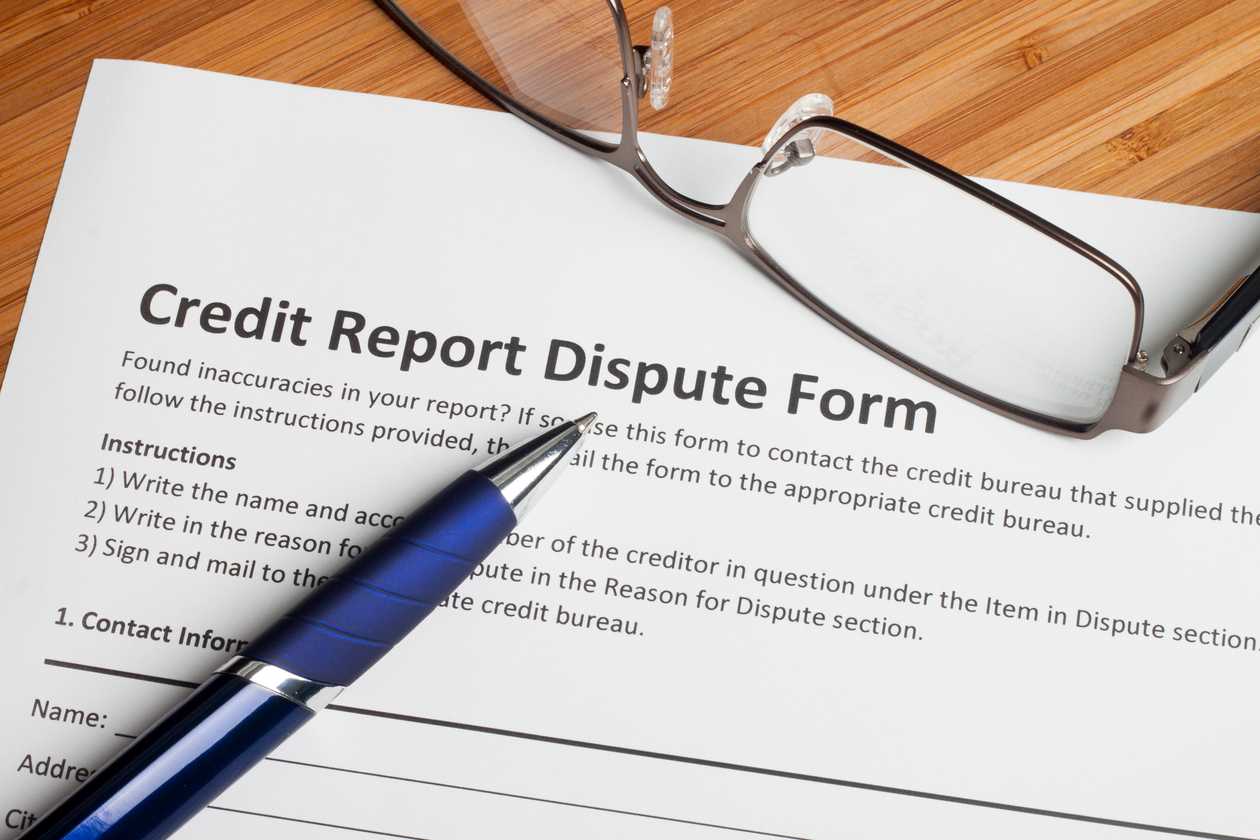Credit reports are crucial when it comes to your financial well-being. They influence your credit scores and can affect your ability to secure loans or get favorable interest rates. It’s crucial to ensure that the information on your credit report is accurate. If you come across errors or inaccuracies, don’t worry! There are steps you can take to dispute them and set the record straight.
4 Steps to Dispute Your Credit Report Information
Disputing errors on your credit report may seem like a daunting task, but it’s actually quite straightforward. Just follow these four steps and get your credit back on track:
1. Know What You Can Dispute
Credit report errors can include items such as:
- Payments not credited to your account properly.
- Incorrect balance or credit limit information.
- Accounts erroneously reported as closed or delinquent.
- Credit accounts that don’t belong to you.
- Errors in your personal information, like your name or address.
It’s important to note that you can dispute negative information if it’s accurate. For instance, if you’ve had a late payment history, the credit bureau isn’t obligated to remove it from your report. However, if you detect any inaccuracies, you have the right to dispute them.
2. Identify the Credit Bureau That’s Reporting the Information
Equifax, Experian, and TransUnion are the three major credit bureaus in the U.S. Each bureau has its own process for filing disputes. You’ll need to submit a dispute request to the bureau or bureaus that reported the erroneous information. Comparing accuracy across all three reports can be helpful. You can obtain your credit reports for free from AnnualCreditReport.com or access them through myFICO.com for a monthly fee.
3. Submit Your Dispute Request
Once you know what you can dispute and where to send the request, it’s time to gather the necessary information. Your dispute request should include:
- Your name and address.
- Account number.
- Nature of the dispute.
- A copy of your credit report with the disputed information highlighted.
Be as detailed as possible in explaining why you believe there’s an error. Providing supporting documentation, such as bank statements or payment receipts, strengthens your case. Once you’ve submitted your dispute request, the credit bureau will investigate further.
4. Contact the Original Reporter
In addition to filing a dispute with the credit bureaus, you can also reach out to the business that reported the inaccurate information. They have the responsibility to investigate your claim and notify the credit bureaus if an error is found. Ensure you contact the business directly for instructions on submitting a dispute request.
Ways to Dispute Information on Your Credit Report
You have multiple options for submitting credit report disputes. Here’s how you can do it:
- Equifax: You can file disputes online, by mail, or over the phone. Check the Equifax website for specific instructions.
- Experian: Disputes can be made online, by mail, or over the phone. Visit Experian’s website for details.
- TransUnion: Like the other bureaus, TransUnion accepts disputes online, by mail, or over the phone. Refer to their website for more information.
To ensure a paper trail and proof of delivery, consider sending your dispute by certified mail with a “Return receipt requested.”
Possible Dispute Outcomes
The outcome of a credit report dispute depends on the nature of the dispute and the credit bureau’s investigation. Potential outcomes include:
- Information being added, updated, or deleted.
- Credit information, such as payment history or balances, being corrected.
- In case of accuracy, disputed information remaining on your credit reports.
If you disagree with the outcome, there are options for further action:
- Contact the business that reported the information and ask them to re-evaluate their records.
- Submit a new dispute request with additional supporting evidence.
- Add a statement to your credit report expressing your disagreement.
Remember that negative but accurate information may remain on your credit report for several years. Be cautious of credit repair companies offering services you can handle yourself.
What Happens After You Submit Your Dispute
After filing a credit report dispute, the credit bureau has 30 days to investigate. They may halt the investigation if they consider it frivolous, but they must notify you in writing. The bureau will confirm the accuracy of the disputed information with the reporting business during the investigation. If an error is found, the business will notify all three credit bureaus for correction. Regardless of the outcome, you’ll receive a written explanation from the credit bureau.
TIME Stamp: Disputing Credit Report Errors Doesn’t Have to Be a Struggle
Regularly checking your credit reports empowers you to spot errors that might harm your scores. Understanding how to dispute credit report inaccuracies can improve your scores, making it easier to access credit and secure better rates.
Frequently Asked Questions (FAQs)
Q: What should you do if you disagree with the outcome of your dispute?
A: Reach out to the business that reported the information directly for an investigation. You can also submit a new dispute request or add a statement to your credit report expressing your disagreement.
Q: How do you track your dispute status?
A: You can track your dispute request online with Equifax, Experian, or TransUnion. Register or create an account, and use the identification number assigned to your dispute claim to monitor progress.
Q: How does disputing impact credit?
A: Initiating a credit report dispute has no direct impact on your credit reports. However, if changes are made to your credit report as a result of the dispute, it could affect your credit scores. The impact depends on the nature of the change.